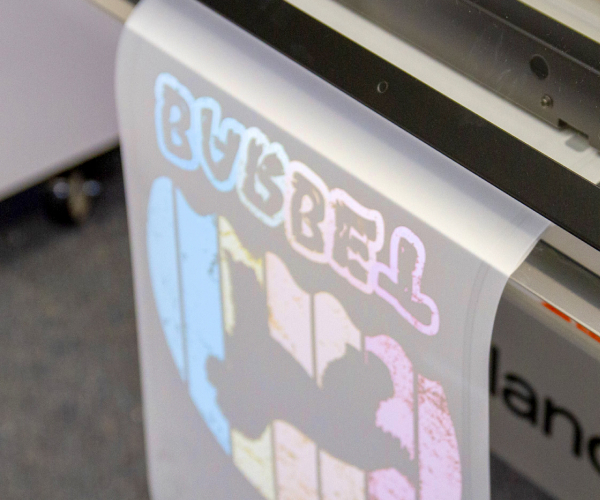Make Stunning Custom T-Shirts and Accessories
The BN-20D Direct-to-Film System lets you customise T-shirts and other apparel items with colourful, detailed graphics and text quickly and easily.
DTF Printing In Four Easy Steps:
Unsurpassed Roland DG Reliability, Colour and Quality
Roland DG’s VersaSTUDIO BN-20D Direct-to-Film solution provides reliable, stable performance day-in and day-out. You’ll also receive Roland DG’s renowned warranty, service, and support for additional peace of mind.
Vibrant Colour and Excellent Detail
True Rich Color presets in VersaWorks 6 allow you to widen your colour gamut and achieve bolder, more targeted results. You get superior image quality and detail as well, with up to 1,440 dpi resolution.
One Integrated System
The BN-20D is a complete direct-to-film solution with certified ink, powder, and film that guarantees performance.
Roland DG quality means the BN-20D is the most reliable direct-to-film solution available.
VersaWorks, widely known as the most powerful, intuitive RIP software on the market, is included.
The BN-20D features a streamlined installation process for easy set-up.
With its integrated cutting capabilities, you can also use the BN-20D as a stand-alone vinyl cutter.
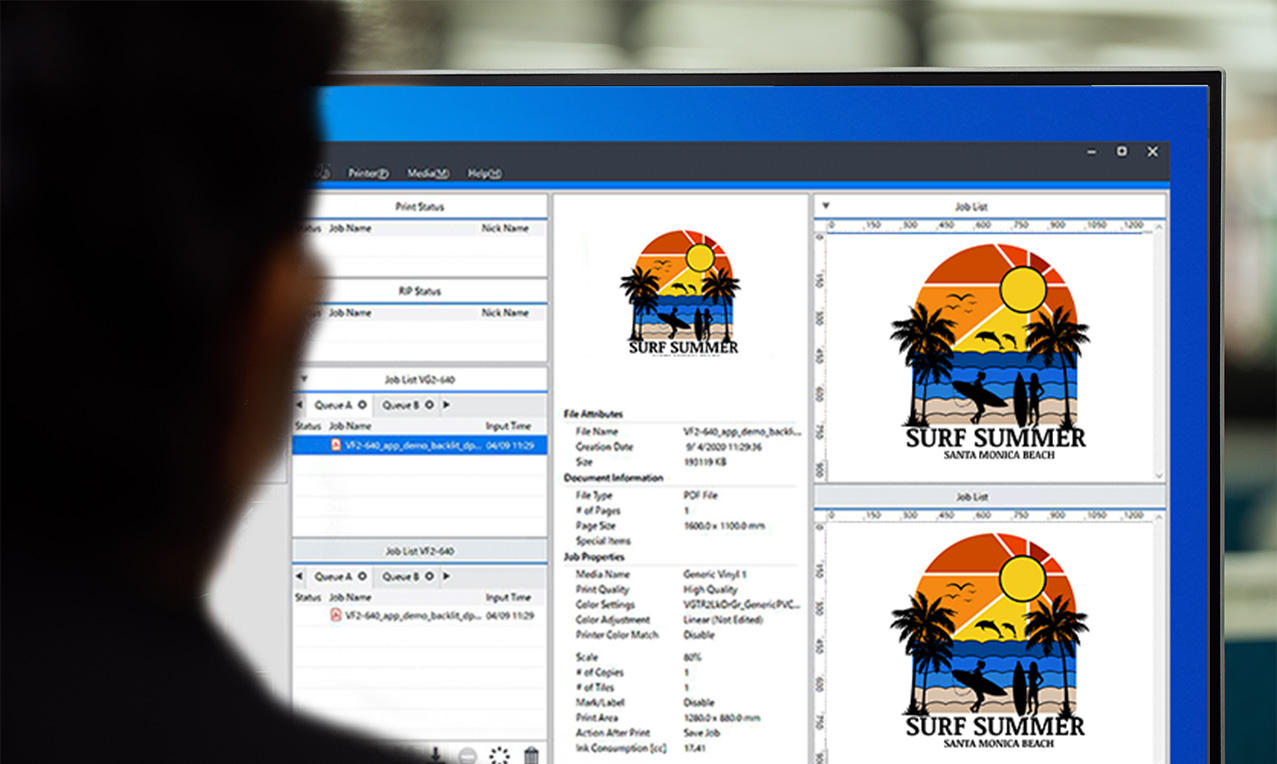
RIP Software
BN-20D devices have been engineered to make print production easy for users of all skill levels. In addition to a simplified control panel operation, it includes VersaWorks 6 RIP software, with powerfully simple RIP production tools, for managing all your print and cut output.
- HARLEQUIN RIP dual core engine and 64-bit native processing for enhanced speed and file handling.
- Add cut lines directly in the RIP— change vector data into cut line data.
- A variety of profiles designed for different types of application, enable high-quality print output without difficult settings.
- Easy drag-and-drop interface allows you to quickly add jobs to the print queue.
- Integrated spot colour libraries include Pantone and Roland DG Colour libraries.
- Intuitive tiling, cropping, nesting and other features that have made VersaWorks the world’s favourite software RIP